Godzuki26 thinks there needs to be a Weightweenie Scott Scale 900 SL build in the USA. With my Covid 19 paincave [pg 44]
Moderators: MrCurrieinahurry, maxim809, Moderator Team
@Mcfarton - Thanks, I'll post more detail on this rocker plate soon. This kit is very well made and a lot of thought was put it into by Max (owner) from Traxxion Dynamics. It's got cable management built in, counter balance weights that are threaded and screw into the plate, recessed holes on the plate for the countersunk bolts, adapters that screw directly into the arms of the Wahoo Kicker (rather than the hideous clamps used by other systems), and the fact that every piece on this system is made of metal. Being anodized black like the arms of the Kickr is another huge bonus as anyone ever involved with anodizing something knows that something this large must be put in an anodize tank by itself rather than mixing a bunch of small parts in a tank. I'll post more details and pics on this rocker plate. It is definitely commercial grade quality and is something that is very durable and sexy. The shape of the rocker plate is also well thought out since it accommodates a Wahoo Kickr desk both from the front and the side.
_________________
 Cannondale Evo HiMod
Cannondale Evo HiMod Felt AR FRD
Felt AR FRD
Visit starbike.com Online Retailer for HighEnd cycling components
Great Prices ✓ Broad Selection ✓ Worldwide Delivery ✓
www.starbike.com
I have been meaning to do this for a while now because my friends ask me about all the crap I did in my little garage set up related to the pain cave. I brought my laptop with me on vacation and I have spare time in the morning while my wife sleeps in to type this up. So before I forget what I have done with my setup, I decided to do a little write up on my current set up. Current meaning I will probably change things like I always do. Yes, I know this is a Scott Scale 900 SL thread not a what is Godzuki26 doing today thread. I wanted to see if I could post the longest single post on Weightweenies. LOL!
Like I mentioned before, I haven’t taken to the road in a few years because so many people close to me have been run over and messed up pretty bad. I personally have already had 3 terrible crashes related to irresponsible drivers who were most likely distracted when they hit me. So, despite my museum of sub 5kg and sub 4kg bikes, I ventured out into building a mountain bike to get away from the madness of riding the road.
As seen in this thread, I talked about how I have been out of the loop on mountain bike standards and wanted to build everything up to the latest standards. That included having the latest wireless shifting and be under 6kg with a Boost front suspension fork. I was so happy to get out on the trails and experience nature without the sounds of traffic and people. I started off racing BMX as a kid and switched to mountain biking in my teen years. It felt great to go back to my roots and be on dirt again.
Everything was going outstanding on my new Scott Scale until COVID-19. Now, the trails that I live right next to became crowded with hikers and other mountain bikers. There were so many people that I went back to the road…..until my wife found out and told me I am forbidden to be on the road. That is where I put my attention on indoor training and Zwift. What started off as just getting a trainer and using Zwift off my iPhone turned into a little more than I expected. So enough with the intro.
The first thing I had to do was get a Smart Trainer. I decided to go with the Wahoo Kickr since it seemed the most user friendly and had enough positive feedback for me to give it a try. I am not going to go into too much detail since there are better resources than me to learn more about it. All I can say is this thing is well built and was super easy to set up right out of the box. I have no complaints on it at all.

I must say that I selected the Wahoo Kickr because it came with the most accessories that would make riding Zwift more realistic. So the next obvious purchase was the Kickr Climb. This made the Zwift experience more realistic and changed what muscle groups I used on longer climbs like Alp D’Zwift. Unfortunately, after a few months the Climb died on me and I had to ship the entire unit back to Wahoo for a replacement. The LED on the power adapter just blinked green while not providing any power to the Climb unit. Rather than replacing the power adapter first, Wahoo customer service had me send them the entire Climb unit. This is where I noticed that I really don’t miss the Climb at all and it is an extra bell and whistle that I really don’t need. But since I have it, I will use it every day. I am thinking that the Elite Sterzo SMART to control steering in Zwift would be more fun and interactive. It is 5x cheaper than the Wahoo Climb too so maybe in the future when they become available I will get one. There are no known hacks to use the Climb and Sterzo together…..yet.

The third accessory was the Wahoo Headwind. A smart fan that will adjust to your heart rate or even how fast you are going if you choose that option. I was really excited about this and had to get one. Unfortunately, all I want out of a fan is to keep me cool and those smart features were pretty useless to me once I started riding. The reality was I found myself just keeping it at its highest setting and disabled the Smart features. I would have saved money using a standard fan. Also, the placement of the fan is a little tricky as there are no features that allow you to change the direction of the air flow. The fan is bloody loud too and has an annoying hum/rattle. Overall, it just feels cheap and not worth $250.

Since the Wahoo Headwind was not enough to keep me cool, I had to get a second fan to place behind me. I ended up getting an XPOWER floor fan and mounted it on a wall behind me. This fan is powerful and the air flow is directed right at me. Unlike the Wahoo Headwind, the fan is on a swivel so I can direct the air flow to whatever angle I want. Now, I was sandwiched between 2 sources of air flow which was plenty for me. I picked this fan because it was blue in color and I remember flood water damage restoration guys used it to dry out flooded areas in homes.

Wahoo has another accessory which is the Wahoo mat. I opted not to get this because my current mats are industrial grade, ¾ in thick, and 100 lbs each at 6 feet by 4 feet. It absorbs all sounds, is channeled underneath to prevent moisture build up, and is what covers the rest of my wife’s crossfit set up. Thus, it is 100 times better than a Wahoo mat.

The final accessory was the Wahoo Tickr. I have a Garmin but might as well go all Wahoo as I venture into virtual training. I have no problems with the Tickr other than the strap broke after only about 1 month of use. I had to purchase a replacement and it has been working perfectly.

Running the Zwift app off my iPhone didn’t really do it for me. The screen was too small and it got boring really fast. I wanted to put this on a TV screen so it feels more real when riding through the virtual world. Rather than buying an Apple TV which is really limited, I decided to get a mini PC for about the same price. The Beelink X55 supports 4K@60Hz like the Apple TV. However, it came with dual HDMI ports for multiple monitors as well as a 512 SSD drive with 16 Gigs of DDR4 Ram. Much better specs than the Apple TV and I have the option to install whatever app I want on Windows 10. Not being limited to mobile apps on the Apple store was a huge benefit for me.
Since the Beelink X55 supports 2 monitors, I decided to get two 43 in 4K TVs. Interestingly, the cost of an LG 43 in TV was less than most dedicated PC monitors that are much smaller. Since I was not planning to play games on it, these lower end 4K TVs were fine enough for Zwift on one monitor and Netflix/Youtube/Hulu on the other monitor. I was able to run both apps simultaneously without any freezing or delays. Zwift in HD mode actually uses very little resources so I can stream HD content from Youtube or Netflix with the Beelink X55 mini PC with no problems at all. Would I be able to run Trainer Road on one monitor and Zwift on another monitor simultaneously? I have not tried that yet. I also had to purchase two HDMI cables from Amazon in various lengths.

It was very important for me to have some ear buds that sounded decent. I have already ruined multiple pairs of standard headsets by sweating on them and making them useless after a month. I figured a water proof ear bud would be better than standard headset with cushions. I chose the Powerbeats Pro because they had excellent reviews and looked like they would stay in your ear without falling out. I hate working out in Apple ear buds because as soon as I sweat or run, they fall out. These Powerbeat Pros sound 100x better than the Apple ear buds, are noise cancelling, sweat proof, and anchor into my years like a tic. My wife can crawl on her hands and they won’t even budge when she is upside down. Obviously, I had to get the blue ones to match the Wahoo Kickr.

Speaking of sweat damaging my stuff, I needed a few items to control or contain the sweat I drip everywhere. Some nice blue towels, some head bands, and a sweat guard for the bike were all necessary purchases. All were conveniently purchased from Amazon.



With all this computer stuff, I needed a way to control it. I tried this Amazon game controller looking Bluetooth keyboard. It connects fine and works well but I really did not like it. I prefer typing off of a desk and not from a game controller.

I needed a desk now. The Wahoo Desk was $249 and I really could not justify paying that much for what it was. I found a knockoff on Amazon called the RAD desk and it was half the price. It also had wheel that allowed movement of the desk in all directions. The Wahoo Desk could only be moved forwards and backwards and did not have a way to lock the wheels. This RAD desk is better in my opinion.

Since I despised typing on a game controller, I got a simple Bluetooth keyboard and mouse on Amazon. The mouse did not work well on the textured surface of the RAD desk so I had to also purchase an aluminum mouse pad.


One of the advantages I mentioned earlier about having a mini PC is I can install whatever app that I want. I wanted to immerse myself in the Zwift world by having the room light up to different colors as I rode through a volcano and then to a snow capped mountain. I saw this on Zwift Insider and GPLama and it was a must do for me. To do this I had to get some Phillips Hue lights. But before I could get the lights, I needed the Phillips Hue Bridge which is a hub that connects to your network which then controls all your Phillips Light sources. Unfortunately, the Phillips Hue bridge must be directly connected to your network through an RJ45 Ethernet cable. To do this, I had to get a Trendnet Gigabit switch. I ended up getting an 8 port switch and basically connected all of my network devices (TVs, mini PC, Amazon Fire TV, Flic Smart Hub) and minimized the use of using my 2.4GHZ wireless connections. Once it is hard wired, the Phillips Hue Bridge can now wirelessly control all of your Phillips Hue smart lights.

All of these cables could not be connected without some RJ45 cables. I like these ones from Amazon because they are flat and easy to keep tidy behind a sea of cables.

I opted for the Phillips Hue Play starter kit because it came with two Hue Play Lights and the Hue Bridge. Why stop there? I also went ahead and purchased 2 more Hue play lights. I wanted to have one Hue Play light for all 4 sides of the TV. I am glad I did because it is pretty damn cool.

Finally, I wanted some overhead lights to change with the Zwift atmosphere so I also got two Phillips Hue Flood Light bulbs to mount to my ceiling. This makes a pretty cool effect when there is a lightning storm above you.

But wait, I also have dummy generic LED lights on one half of my garage. I wanted to control them too through the Phillips Hue software. To do this, all I had to do was purchase a Phillips Hue Smart plug and shazam, my dummy ceiling LED lights are now Smart like the ultra pricey Phillips Hue lights. Phillips Hue also makes the Phillips Hue Smart button which I also purchased to control the dummy LED lights.


After all is said and done, I had to install the Phillips Hue Play App on my mini PC which controls the lights and makes it switch colors with whatever is displayed on the monitor. Again, this would have been impossible on an Apple TV. I also have the Phillips Hue app on my iphone and can control the lights through my cell phone from anywhere I want, even when I’m in Japan. The dummy LED garage lights are also controlled now through the iPhone App.
Now, I have everything I need right? Wrong. I needed to try and make my set up SMART so that I don’t have to push buttons on multiple sources. It is a real pain in the ass to turn on 2 TVs, turn on the PC, log into the PC, open the Apps, turn on the fans, ect, ect, ect. I found myself literally taking upwards of 30 mins to actually get on the bike and start riding because I had to push so many *f##k* buttons before starting the session.
Step one is to get an Amazon Echo. Since I am not using it for anything other than registering my voice commands, I opted for the least expensive unit with the crappy little internal speaker. The Phillips Hue brand of smart lighting is very expensive compared to it’s competitors. However, it is the easiest to set up and integrates so easy with other hardware such as FLIC and software like IFTTT. More on that later. It only took me 5 minutes to have Alexa control all 6 of my Phillips Hue lights from which ones to turn on, to what color I want them to be, to what combination I want them to work together as. Pretty cool stuff. Alexa also controls my LED lights on the other side of the garage that I made smart with the Phillips Hue Smart plug. I still can control the garage LED lights with the Phillips Hue Smart button which serves it’s benefit when I don’t feel like saying “Alexa turn garage lights off”.

I mentioned earlier that I bought a non SMART dummy fan. I want to make it SMART and enable it to be controlled by voice command. To do this, I ended up purchasing a Webmo SMART plug. The Webmo SMART plug was the best choice because it integrates with FLIC hardware and IFTTT software. Through IFTTT, I can now program Alexa to both turn the fan off and on by saying “Alexa fan off” or “Alexa fan on”. More on FLIC later.

Amazon Alexa controls devices on your wifi network with relative ease. However, how do you get it to turn on something that is controlled by an RF signal like a TV remote? For that, I needed another device which was the Logitech Harmony hub. This thing is pretty cool too and integrates easily with Amazon Alexa and IFTTT. I am now able to turn on both TVs with voice command, set which HDMI input I want to use upon start up, as well as power down both TVs through Alexa. This was very easy to set up but the placement of the RF signal extender is pretty important. What is great about the Logitech Harmony Hub is it also supports IFTTT. Through IFTTT, I can now tell Alexa “start the paincave” to batch start both TVs, turn the PC on, set the HDMI inputs, and turn on all the Phillips Hue lights. Similarly, I can say “Alexa shut down pain cave” which will turn both TVs off, properly shut down the PC, turn off my smart fans, turn off my Phillips Hue Lights, and turn off my Garage LED lights.


What is IFTTT? It stands for “if this, then that”. It is is a freeware web-based service that creates chains of simple conditional statements, called applets. An applet is triggered by changes that occur within other web services. Users are guided through a process to make simple scripts, aka “recipes,” where some type of event in one device or service automatically triggers an action in another. IFTTT is also completely free, and well supported. Thus, through IFTTT I can tie in all the Phillips Hue Lights, turning on PCs, turning on smart enabled devices ect with one voice command. It’s great for batch commands.
On those days when I am too exhausted to talk or when I have a sore throat, I want to be able to push buttons instead of controlling large remotes. FLIC Smart buttons were the answer. FLIC is the best smart button in my opinion because it comes with software that integrates with all of the most popular devices out there. For example, Phillips Hue controls are natively built into the FLIC app. The FLIC also supports IFTTT so I can do fancy things with the FLIC buttons. I started off with only one FLIC button. The downside of having only a FLIC button is it won’t work unless it is in Bluetooth range with your iPhone. This means that if I left my iPhone at work and tried to control my FLIC in my garage, it would not work. To make all of the FLIC buttons work without having my iPhone in proximity I had to get a FLIC SMART Hub. This Hub hard wires into my Trendnet Gigabit Switch. Now I can add multiple FLIC buttons and use them anywhere anytime. Pretty much everything I set up on Alexa voice command are now set up on these little FLIC buttons. I can turn the PC on, I can turn the Phillips Lights on, I can dim Phillips lights, I can open my garage door, I can turn my fans off/on, I can turn my TVs off on, ect. I also have one FLIC on my handlebar which I use to enable Zwift Powerups while riding in Zwift. Something simple like hitting the spacebar key on the keyboard is now handled by one of my FLICs. I did have to use Triggercmd to get that to work though. Again, very simple and took me all but 5 minutes to figure out.

I am now at a point where I have a lot of electrical equipment. I need a nice surge protector to use. I didn’t really spend too much money here and went with one from Amazon. I like this particular one because it has USB ports which I use to power and charge many of my devices. I had to get some mini USB cables and iPhone Lightning cables to power and charge my devices. I also needed some longer power cables to power my Kickr Climb and Kickr.




I run cables to my RAD desk and also had to get some simple wire management tabs as well as floor covers for cables so they are not laid all over the floor. I also needed a way to hide or at least attempt to conceal the ugly power blocks for the Kickr and Kickr climb. I got some bento box looking plastic cases that work out just fine. I even use one of them to prop up the Wahoo headwind to the correct angle so it hits my core and face. I also needed to purchase some covers for cable running on the floor so I don’t trip over them and they are not laying all over the place.






As time went on, I noticed that my signal would cut in and out intermittently when riding in Zwift. This was starting to annoy me a little bit. Was I experiencing interference because I have too many Bluetooth enabled devices? Whatever the reason, I decided to get a USB extension cable that runs out of my mini PC and right above the sensor on my Wahoo Kickr which is probably more than 6 feet away. Into the USB extension cable I plugged in an ANT+ receiver. So, no more Bluetooth for the Kickr and the Tickr. Through ANT+, I have experienced zero connection issues or lag. It looks like this is addressed with the 2020 Wahoo Kickr which has RJ45 ports built into the unit to hard wire this type of stuff.



Since I am on the subject of as time went on, I want to say that mounting a second TV above the first TV was not good for Zwift purposes. I was running Zwift on the lower TV which is at perfect viewing level when I have my arms bent at 90 degrees on the hoods where I like to do most of my riding. I would run Netflix or some type of entertainment on the top TV which was now out of my viewing angle. I could still see from the 90 degree position but I would have to wrinkle my forehead to look up at the TV which would make my eyes tired. I know it sounds lazy. Well it made me lazy because if a good scene or something interesting came up on the upper TV, I would literally sit up and watch the TV riding no handed. Very bad and no longer in the proper position. Remounting the TV would have been a pain in the ass for me so I decided to utilize my RAD desk a little more. It comes with slots to hold something like an iPAD. So, I purchased a 4K 60hz 15.6 in portable monitor to put inside the slot on the desk. I measured before I purchased and it was a perfect fit. With this set up, I can now be in a TT type of riding position and everything I want to view is now in one line of sight. So, I can start off riding low and stay low the whole time. Some may say this is wasteful, but it makes me happy so who cares. Obviously, I had to buy some more cables to power the portable monitor as well as split the signal from my PC. Surprisingly enough, when splitting the signal I noticed zero degradation in video quality. They both look perfect on the LG TV and the Portable monitor.




The final accessory I would like to touch upon is the rocker plate. I did quite a bit of research on which rocker plate works best. I know this is lame but if it does not look good, I did not want it. Looking at all the ones online they looked rather bulky and all where made out of wood which I think looks cheap. The most expensive one to get was the Saris MP-1. This thing got negative reviews because it did not mimic riding out of the saddle on road conditions and way over priced. There are respectable testers who wrote that they did not like how the Rocker leaned in the opposite direction compared to road when riding out of the saddle. Along with that, the fact that it is made of wood, and the fact that it is $1200 USD made me look elsewhere. I looked at other options which required rubber balls that you inflate. This just looked way too cheesy for me and I pretty much told myself “hell no.” Having to inflate balls and tune the characteristics was something I did not want to deal with. Having to do a spin down every so often on the Wahoo Kicker was enough maintenance for me. I then stumbled across Traxxion Dynamics Axxion Rocker Plate. It follows a more simplified build with no rubber balls to inflate, springs that have to be screwed in, or ugly clamps to hold the trainer. The plate itself was also made out of Aluminum and anodized black! This thing has commercial grade build quality and is something that I must have. Also, when I watched the demo video, the rocker was moving in the correct direction when the rider was out of the saddle. So, as the rider pushed down on the pedal with his right foot, the rocker plate leaned to the left. I was sold after watching that. If you watch the Saris lady demo the MP-1 on Youtube, when she pushed down on the pedal with her right foot, the MP-1 also leaned to the right which is not what happens on the road.
When I received the box for Axxion Rocker plate, this thing was enormous and very heavy. This was a good sign for me because it means the unit itself is solid. All of the accessories were vacuum sealed and put inside the box. This honestly was a very clever way of packing and shipping this item. Everything inside the box was secure and there was absolutely zero damage.


Examining the rocker plate, it looks like a stealth bomber. The black is anodized perfectly onto this large piece of equipment. There are zero blemishes and I must say that this thing is perfect. There are machined holes throughout the plate including recessed holes made to accept countersunk bolts so the bolts will lie flush with the surface of the plate. All edges on this plate are rounded off and smooth and like I mentioned earlier this is not cheap looking at all. The overall shape is also very well thought out. The narrower front end allows the Wahoo desk to move forward without the legs hitting the rocker plate. The narrow front end also accommodates the Wahoo desk being set up to the side of the unit if that was a better position for you. For me, I will set the desk up in front of the rocker plate.







Since this rocker plate is heavy, I had to set up the Phillips Hue Light strips underneath the unit first before installing the Kickr on top of it. I had to purchase the 2m strip along with 2 more sets of extension units for the light strips to cover the entire bottom of the rocker plate. Adding the Hue Light strip to my current Phillips Hue ecosystem only took me a couple of minutes. Now, it is party time lights underneath me when I am riding Zwift. I remember people saying they liked the little blue light under the Tacx NEO. Well now I have a million light colors under my Kickr and it is 100 times brighter than the Tacx. Lol.






Now let’s look at the actual rockers. These are made out of aluminum blocks and are very solid. They are broken up into smaller pieces to be able to ship easier and ultimately reduce shipping cost. Very clever. There are competitors out there who use similar shaped rockers but they are made out of wood. If they are made out of wood, they waddle out of proper shape over time and will no longer function as intended. These aluminum rockers are solid and will not lose its shape when used under stress. Once put together, they are machined so well that they look like one solid unit and you would never know that it uninstalls into smaller pieces. The edge of the rockers are also smoothed out with no sharp edges that can damage your floor. If you look close, the edges are rounded. That takes a lot of extra work and defines high quality. I also like how there are little holes along the side of the rockers that allow clips to be put in to cable manage the power cords of the actual SMART trainer. This was well thought out and sexy as hell. I also like that the rockers came with some blocks that are also made out of the same aluminum. I can put these blocks in if I wanted to not have the rocker plate move. An excellent option to have when I am working on the bike (tuning it, adding chain, ect) and I don’t want the thing to rock side to side. It was recommended to install some gaffer tape on the surface of the rockers to minimize noise. I already have ¾ in rubber mats and did not really need this but I installed the tape anyways.















This next step is where I really appreciated the engineering behind this product. How do you mount the Wahoo Kickr onto the rocker plate and make it look like one cohesive unit? All the competitors use these hideous looking clamps that must be bound onto the arms of the Kickr. First off, that is a janky afterthought type of solution and clamps will damage the arms of the Kickr over time. Having the clamps not scratch the legs of the Kickr will be unavoidable with this solution. It also adds unnecessary bulk to the entire system. Another cheesy solution from competitors is to use straps. Again, an ugly solution and most likely not too secure and will loosen over time. For the Axxion rocker plate, there are carefully machined holes on the rocker plate. Traxxion Dynamics also provides the necessary hardware that allows the Kickr to be screwed into the Rocker plate with a seamless integration. The Axxion Rocker Plate also comes with metal feet that replaces the feet of the Kickr so that it can be screwed into the plate. When all is said and done, from a distance it looks like the Kickr was simply placed on top of the rocker plate. But in actuality, it is screwed into the plate and is rock solid. I keep using the word solid to describe the Axxion Rocker Plate because it is!






One issue with the Wahoo Kickr is that it has asymmetrical weight distribution. The heavy flywheel is not centered and one side weighs more than the other. To offset this, rocker plates must have a way to set a counter balance using some sort of weight. I have seen solutions online where they take a dumbbell, a small kettle bell, or even bricks to use as counterbalance weight. The Axxion rocker plate comes with these anodized weight blocks that blend perfectly with the rocker plate. They also have threaded holes in them and can be screwed onto the rocker plate. Wow!!!! This thing is so integrated I love it so much. All the little annoying things of other rocker plates were thought of and addressed on this unit. If you take a look at the pics, these weights are nicely made and seamless like the rest of the unit.




I have used this rocker plate daily for around 2 months and I must say that I love it. What I noticed the most was the instant comfort. Yes, I am an idiot for using a non padded Ax Lightness saddle on a dedicated home trainer. I started to initially feel discomfort when riding more than 1.5 hours on the trainer. However, after I installed the Axxion Rocker Plate, I was able to ride longer with zero discomfort. I don’t know how to really describe it but the subtle rocking motion allowed me to forget that I was even sitting on a full carbon 65 gram saddle. I was able to do 80 mile unbroken rides only after I started using the Axxion Rocker. I was even able to do a ride in mountain bike shorts without a chamois only after installing the rocker plate. As for sprinting out of the saddle, I noticed at first that I was like the lady on the Saris MP-1 video on Youtube. Naturally, as I pushed my left foot down, I was also leaning the rocker plate to the left. After a little concentration and noticing what I was doing, it only took me about 5 to 10 minutes to sprint correctly and have the rocker lean to the right when my left foot was pushed down and vice versa. It was a small adjustment and was easily corrected. Thinking about all the accessories I purchased to make Zwift a fun experience for me, I must say that the Axxion Rocker Plate is a must have for me. I really don’t need the $599 Kickr Climb and I definitely do not need the $250 Wahoo headwind. This flagship version of the Axxion Rocker plate cost $850 and is well worth the price. There are other options on his website like a half size rocker plate in aluminum that you can purchase for much less. You can also just purchase the rockers, the counter balance weights, and mounting hardware and build your own plate using wood with the provided hole drilling templates he sells for the Kickr, Kickr core, Tacx Neo and many other brands. I would definitely take a look at getting one of these if you find yourself feeling uncomfortable on your trainer. Comfort equals riding longer and forgetting that you are indoors.


I would like to mention a couple more cool little accessories that can be purchased from Traxxion Dynamics. The first are adjustable feet for the Wahoo Headwind. I mentioned earlier that one of my gripes about the Headwind was the fact that you cannot reposition the airflow. With these adjustable feet, now you can adjust the angle of the wind. For my application, I already have the Headwind sitting on top of the cable management box which gives me the perfect angle. Another solution for the Headwind by Traxxion Dynamics was this metal hook that you can place inside the slot of a Wahoo Desk or Rad desk. When using this, now the headwind is pointing directly at your core as intended. For me, I am using the slot for my 15.6 in portable 4K monitor so I am unable to use it. But not too many people will have a use for a third monitor and can use this solution very effectively.


The final piece I set up for my little paincave area are wheel blocks so my wife does not drive into my set up. These wheel blocks are rock solid and will stop anyone from running over your stuff.

Like I mentioned before, I haven’t taken to the road in a few years because so many people close to me have been run over and messed up pretty bad. I personally have already had 3 terrible crashes related to irresponsible drivers who were most likely distracted when they hit me. So, despite my museum of sub 5kg and sub 4kg bikes, I ventured out into building a mountain bike to get away from the madness of riding the road.
As seen in this thread, I talked about how I have been out of the loop on mountain bike standards and wanted to build everything up to the latest standards. That included having the latest wireless shifting and be under 6kg with a Boost front suspension fork. I was so happy to get out on the trails and experience nature without the sounds of traffic and people. I started off racing BMX as a kid and switched to mountain biking in my teen years. It felt great to go back to my roots and be on dirt again.
Everything was going outstanding on my new Scott Scale until COVID-19. Now, the trails that I live right next to became crowded with hikers and other mountain bikers. There were so many people that I went back to the road…..until my wife found out and told me I am forbidden to be on the road. That is where I put my attention on indoor training and Zwift. What started off as just getting a trainer and using Zwift off my iPhone turned into a little more than I expected. So enough with the intro.
The first thing I had to do was get a Smart Trainer. I decided to go with the Wahoo Kickr since it seemed the most user friendly and had enough positive feedback for me to give it a try. I am not going to go into too much detail since there are better resources than me to learn more about it. All I can say is this thing is well built and was super easy to set up right out of the box. I have no complaints on it at all.

I must say that I selected the Wahoo Kickr because it came with the most accessories that would make riding Zwift more realistic. So the next obvious purchase was the Kickr Climb. This made the Zwift experience more realistic and changed what muscle groups I used on longer climbs like Alp D’Zwift. Unfortunately, after a few months the Climb died on me and I had to ship the entire unit back to Wahoo for a replacement. The LED on the power adapter just blinked green while not providing any power to the Climb unit. Rather than replacing the power adapter first, Wahoo customer service had me send them the entire Climb unit. This is where I noticed that I really don’t miss the Climb at all and it is an extra bell and whistle that I really don’t need. But since I have it, I will use it every day. I am thinking that the Elite Sterzo SMART to control steering in Zwift would be more fun and interactive. It is 5x cheaper than the Wahoo Climb too so maybe in the future when they become available I will get one. There are no known hacks to use the Climb and Sterzo together…..yet.

The third accessory was the Wahoo Headwind. A smart fan that will adjust to your heart rate or even how fast you are going if you choose that option. I was really excited about this and had to get one. Unfortunately, all I want out of a fan is to keep me cool and those smart features were pretty useless to me once I started riding. The reality was I found myself just keeping it at its highest setting and disabled the Smart features. I would have saved money using a standard fan. Also, the placement of the fan is a little tricky as there are no features that allow you to change the direction of the air flow. The fan is bloody loud too and has an annoying hum/rattle. Overall, it just feels cheap and not worth $250.

Since the Wahoo Headwind was not enough to keep me cool, I had to get a second fan to place behind me. I ended up getting an XPOWER floor fan and mounted it on a wall behind me. This fan is powerful and the air flow is directed right at me. Unlike the Wahoo Headwind, the fan is on a swivel so I can direct the air flow to whatever angle I want. Now, I was sandwiched between 2 sources of air flow which was plenty for me. I picked this fan because it was blue in color and I remember flood water damage restoration guys used it to dry out flooded areas in homes.

Wahoo has another accessory which is the Wahoo mat. I opted not to get this because my current mats are industrial grade, ¾ in thick, and 100 lbs each at 6 feet by 4 feet. It absorbs all sounds, is channeled underneath to prevent moisture build up, and is what covers the rest of my wife’s crossfit set up. Thus, it is 100 times better than a Wahoo mat.

The final accessory was the Wahoo Tickr. I have a Garmin but might as well go all Wahoo as I venture into virtual training. I have no problems with the Tickr other than the strap broke after only about 1 month of use. I had to purchase a replacement and it has been working perfectly.

Running the Zwift app off my iPhone didn’t really do it for me. The screen was too small and it got boring really fast. I wanted to put this on a TV screen so it feels more real when riding through the virtual world. Rather than buying an Apple TV which is really limited, I decided to get a mini PC for about the same price. The Beelink X55 supports 4K@60Hz like the Apple TV. However, it came with dual HDMI ports for multiple monitors as well as a 512 SSD drive with 16 Gigs of DDR4 Ram. Much better specs than the Apple TV and I have the option to install whatever app I want on Windows 10. Not being limited to mobile apps on the Apple store was a huge benefit for me.
Since the Beelink X55 supports 2 monitors, I decided to get two 43 in 4K TVs. Interestingly, the cost of an LG 43 in TV was less than most dedicated PC monitors that are much smaller. Since I was not planning to play games on it, these lower end 4K TVs were fine enough for Zwift on one monitor and Netflix/Youtube/Hulu on the other monitor. I was able to run both apps simultaneously without any freezing or delays. Zwift in HD mode actually uses very little resources so I can stream HD content from Youtube or Netflix with the Beelink X55 mini PC with no problems at all. Would I be able to run Trainer Road on one monitor and Zwift on another monitor simultaneously? I have not tried that yet. I also had to purchase two HDMI cables from Amazon in various lengths.

It was very important for me to have some ear buds that sounded decent. I have already ruined multiple pairs of standard headsets by sweating on them and making them useless after a month. I figured a water proof ear bud would be better than standard headset with cushions. I chose the Powerbeats Pro because they had excellent reviews and looked like they would stay in your ear without falling out. I hate working out in Apple ear buds because as soon as I sweat or run, they fall out. These Powerbeat Pros sound 100x better than the Apple ear buds, are noise cancelling, sweat proof, and anchor into my years like a tic. My wife can crawl on her hands and they won’t even budge when she is upside down. Obviously, I had to get the blue ones to match the Wahoo Kickr.

Speaking of sweat damaging my stuff, I needed a few items to control or contain the sweat I drip everywhere. Some nice blue towels, some head bands, and a sweat guard for the bike were all necessary purchases. All were conveniently purchased from Amazon.



With all this computer stuff, I needed a way to control it. I tried this Amazon game controller looking Bluetooth keyboard. It connects fine and works well but I really did not like it. I prefer typing off of a desk and not from a game controller.

I needed a desk now. The Wahoo Desk was $249 and I really could not justify paying that much for what it was. I found a knockoff on Amazon called the RAD desk and it was half the price. It also had wheel that allowed movement of the desk in all directions. The Wahoo Desk could only be moved forwards and backwards and did not have a way to lock the wheels. This RAD desk is better in my opinion.

Since I despised typing on a game controller, I got a simple Bluetooth keyboard and mouse on Amazon. The mouse did not work well on the textured surface of the RAD desk so I had to also purchase an aluminum mouse pad.


One of the advantages I mentioned earlier about having a mini PC is I can install whatever app that I want. I wanted to immerse myself in the Zwift world by having the room light up to different colors as I rode through a volcano and then to a snow capped mountain. I saw this on Zwift Insider and GPLama and it was a must do for me. To do this I had to get some Phillips Hue lights. But before I could get the lights, I needed the Phillips Hue Bridge which is a hub that connects to your network which then controls all your Phillips Light sources. Unfortunately, the Phillips Hue bridge must be directly connected to your network through an RJ45 Ethernet cable. To do this, I had to get a Trendnet Gigabit switch. I ended up getting an 8 port switch and basically connected all of my network devices (TVs, mini PC, Amazon Fire TV, Flic Smart Hub) and minimized the use of using my 2.4GHZ wireless connections. Once it is hard wired, the Phillips Hue Bridge can now wirelessly control all of your Phillips Hue smart lights.

All of these cables could not be connected without some RJ45 cables. I like these ones from Amazon because they are flat and easy to keep tidy behind a sea of cables.

I opted for the Phillips Hue Play starter kit because it came with two Hue Play Lights and the Hue Bridge. Why stop there? I also went ahead and purchased 2 more Hue play lights. I wanted to have one Hue Play light for all 4 sides of the TV. I am glad I did because it is pretty damn cool.

Finally, I wanted some overhead lights to change with the Zwift atmosphere so I also got two Phillips Hue Flood Light bulbs to mount to my ceiling. This makes a pretty cool effect when there is a lightning storm above you.

But wait, I also have dummy generic LED lights on one half of my garage. I wanted to control them too through the Phillips Hue software. To do this, all I had to do was purchase a Phillips Hue Smart plug and shazam, my dummy ceiling LED lights are now Smart like the ultra pricey Phillips Hue lights. Phillips Hue also makes the Phillips Hue Smart button which I also purchased to control the dummy LED lights.


After all is said and done, I had to install the Phillips Hue Play App on my mini PC which controls the lights and makes it switch colors with whatever is displayed on the monitor. Again, this would have been impossible on an Apple TV. I also have the Phillips Hue app on my iphone and can control the lights through my cell phone from anywhere I want, even when I’m in Japan. The dummy LED garage lights are also controlled now through the iPhone App.
Now, I have everything I need right? Wrong. I needed to try and make my set up SMART so that I don’t have to push buttons on multiple sources. It is a real pain in the ass to turn on 2 TVs, turn on the PC, log into the PC, open the Apps, turn on the fans, ect, ect, ect. I found myself literally taking upwards of 30 mins to actually get on the bike and start riding because I had to push so many *f##k* buttons before starting the session.
Step one is to get an Amazon Echo. Since I am not using it for anything other than registering my voice commands, I opted for the least expensive unit with the crappy little internal speaker. The Phillips Hue brand of smart lighting is very expensive compared to it’s competitors. However, it is the easiest to set up and integrates so easy with other hardware such as FLIC and software like IFTTT. More on that later. It only took me 5 minutes to have Alexa control all 6 of my Phillips Hue lights from which ones to turn on, to what color I want them to be, to what combination I want them to work together as. Pretty cool stuff. Alexa also controls my LED lights on the other side of the garage that I made smart with the Phillips Hue Smart plug. I still can control the garage LED lights with the Phillips Hue Smart button which serves it’s benefit when I don’t feel like saying “Alexa turn garage lights off”.

I mentioned earlier that I bought a non SMART dummy fan. I want to make it SMART and enable it to be controlled by voice command. To do this, I ended up purchasing a Webmo SMART plug. The Webmo SMART plug was the best choice because it integrates with FLIC hardware and IFTTT software. Through IFTTT, I can now program Alexa to both turn the fan off and on by saying “Alexa fan off” or “Alexa fan on”. More on FLIC later.

Amazon Alexa controls devices on your wifi network with relative ease. However, how do you get it to turn on something that is controlled by an RF signal like a TV remote? For that, I needed another device which was the Logitech Harmony hub. This thing is pretty cool too and integrates easily with Amazon Alexa and IFTTT. I am now able to turn on both TVs with voice command, set which HDMI input I want to use upon start up, as well as power down both TVs through Alexa. This was very easy to set up but the placement of the RF signal extender is pretty important. What is great about the Logitech Harmony Hub is it also supports IFTTT. Through IFTTT, I can now tell Alexa “start the paincave” to batch start both TVs, turn the PC on, set the HDMI inputs, and turn on all the Phillips Hue lights. Similarly, I can say “Alexa shut down pain cave” which will turn both TVs off, properly shut down the PC, turn off my smart fans, turn off my Phillips Hue Lights, and turn off my Garage LED lights.


What is IFTTT? It stands for “if this, then that”. It is is a freeware web-based service that creates chains of simple conditional statements, called applets. An applet is triggered by changes that occur within other web services. Users are guided through a process to make simple scripts, aka “recipes,” where some type of event in one device or service automatically triggers an action in another. IFTTT is also completely free, and well supported. Thus, through IFTTT I can tie in all the Phillips Hue Lights, turning on PCs, turning on smart enabled devices ect with one voice command. It’s great for batch commands.
On those days when I am too exhausted to talk or when I have a sore throat, I want to be able to push buttons instead of controlling large remotes. FLIC Smart buttons were the answer. FLIC is the best smart button in my opinion because it comes with software that integrates with all of the most popular devices out there. For example, Phillips Hue controls are natively built into the FLIC app. The FLIC also supports IFTTT so I can do fancy things with the FLIC buttons. I started off with only one FLIC button. The downside of having only a FLIC button is it won’t work unless it is in Bluetooth range with your iPhone. This means that if I left my iPhone at work and tried to control my FLIC in my garage, it would not work. To make all of the FLIC buttons work without having my iPhone in proximity I had to get a FLIC SMART Hub. This Hub hard wires into my Trendnet Gigabit Switch. Now I can add multiple FLIC buttons and use them anywhere anytime. Pretty much everything I set up on Alexa voice command are now set up on these little FLIC buttons. I can turn the PC on, I can turn the Phillips Lights on, I can dim Phillips lights, I can open my garage door, I can turn my fans off/on, I can turn my TVs off on, ect. I also have one FLIC on my handlebar which I use to enable Zwift Powerups while riding in Zwift. Something simple like hitting the spacebar key on the keyboard is now handled by one of my FLICs. I did have to use Triggercmd to get that to work though. Again, very simple and took me all but 5 minutes to figure out.

I am now at a point where I have a lot of electrical equipment. I need a nice surge protector to use. I didn’t really spend too much money here and went with one from Amazon. I like this particular one because it has USB ports which I use to power and charge many of my devices. I had to get some mini USB cables and iPhone Lightning cables to power and charge my devices. I also needed some longer power cables to power my Kickr Climb and Kickr.




I run cables to my RAD desk and also had to get some simple wire management tabs as well as floor covers for cables so they are not laid all over the floor. I also needed a way to hide or at least attempt to conceal the ugly power blocks for the Kickr and Kickr climb. I got some bento box looking plastic cases that work out just fine. I even use one of them to prop up the Wahoo headwind to the correct angle so it hits my core and face. I also needed to purchase some covers for cable running on the floor so I don’t trip over them and they are not laying all over the place.






As time went on, I noticed that my signal would cut in and out intermittently when riding in Zwift. This was starting to annoy me a little bit. Was I experiencing interference because I have too many Bluetooth enabled devices? Whatever the reason, I decided to get a USB extension cable that runs out of my mini PC and right above the sensor on my Wahoo Kickr which is probably more than 6 feet away. Into the USB extension cable I plugged in an ANT+ receiver. So, no more Bluetooth for the Kickr and the Tickr. Through ANT+, I have experienced zero connection issues or lag. It looks like this is addressed with the 2020 Wahoo Kickr which has RJ45 ports built into the unit to hard wire this type of stuff.



Since I am on the subject of as time went on, I want to say that mounting a second TV above the first TV was not good for Zwift purposes. I was running Zwift on the lower TV which is at perfect viewing level when I have my arms bent at 90 degrees on the hoods where I like to do most of my riding. I would run Netflix or some type of entertainment on the top TV which was now out of my viewing angle. I could still see from the 90 degree position but I would have to wrinkle my forehead to look up at the TV which would make my eyes tired. I know it sounds lazy. Well it made me lazy because if a good scene or something interesting came up on the upper TV, I would literally sit up and watch the TV riding no handed. Very bad and no longer in the proper position. Remounting the TV would have been a pain in the ass for me so I decided to utilize my RAD desk a little more. It comes with slots to hold something like an iPAD. So, I purchased a 4K 60hz 15.6 in portable monitor to put inside the slot on the desk. I measured before I purchased and it was a perfect fit. With this set up, I can now be in a TT type of riding position and everything I want to view is now in one line of sight. So, I can start off riding low and stay low the whole time. Some may say this is wasteful, but it makes me happy so who cares. Obviously, I had to buy some more cables to power the portable monitor as well as split the signal from my PC. Surprisingly enough, when splitting the signal I noticed zero degradation in video quality. They both look perfect on the LG TV and the Portable monitor.




The final accessory I would like to touch upon is the rocker plate. I did quite a bit of research on which rocker plate works best. I know this is lame but if it does not look good, I did not want it. Looking at all the ones online they looked rather bulky and all where made out of wood which I think looks cheap. The most expensive one to get was the Saris MP-1. This thing got negative reviews because it did not mimic riding out of the saddle on road conditions and way over priced. There are respectable testers who wrote that they did not like how the Rocker leaned in the opposite direction compared to road when riding out of the saddle. Along with that, the fact that it is made of wood, and the fact that it is $1200 USD made me look elsewhere. I looked at other options which required rubber balls that you inflate. This just looked way too cheesy for me and I pretty much told myself “hell no.” Having to inflate balls and tune the characteristics was something I did not want to deal with. Having to do a spin down every so often on the Wahoo Kicker was enough maintenance for me. I then stumbled across Traxxion Dynamics Axxion Rocker Plate. It follows a more simplified build with no rubber balls to inflate, springs that have to be screwed in, or ugly clamps to hold the trainer. The plate itself was also made out of Aluminum and anodized black! This thing has commercial grade build quality and is something that I must have. Also, when I watched the demo video, the rocker was moving in the correct direction when the rider was out of the saddle. So, as the rider pushed down on the pedal with his right foot, the rocker plate leaned to the left. I was sold after watching that. If you watch the Saris lady demo the MP-1 on Youtube, when she pushed down on the pedal with her right foot, the MP-1 also leaned to the right which is not what happens on the road.
When I received the box for Axxion Rocker plate, this thing was enormous and very heavy. This was a good sign for me because it means the unit itself is solid. All of the accessories were vacuum sealed and put inside the box. This honestly was a very clever way of packing and shipping this item. Everything inside the box was secure and there was absolutely zero damage.


Examining the rocker plate, it looks like a stealth bomber. The black is anodized perfectly onto this large piece of equipment. There are zero blemishes and I must say that this thing is perfect. There are machined holes throughout the plate including recessed holes made to accept countersunk bolts so the bolts will lie flush with the surface of the plate. All edges on this plate are rounded off and smooth and like I mentioned earlier this is not cheap looking at all. The overall shape is also very well thought out. The narrower front end allows the Wahoo desk to move forward without the legs hitting the rocker plate. The narrow front end also accommodates the Wahoo desk being set up to the side of the unit if that was a better position for you. For me, I will set the desk up in front of the rocker plate.







Since this rocker plate is heavy, I had to set up the Phillips Hue Light strips underneath the unit first before installing the Kickr on top of it. I had to purchase the 2m strip along with 2 more sets of extension units for the light strips to cover the entire bottom of the rocker plate. Adding the Hue Light strip to my current Phillips Hue ecosystem only took me a couple of minutes. Now, it is party time lights underneath me when I am riding Zwift. I remember people saying they liked the little blue light under the Tacx NEO. Well now I have a million light colors under my Kickr and it is 100 times brighter than the Tacx. Lol.






Now let’s look at the actual rockers. These are made out of aluminum blocks and are very solid. They are broken up into smaller pieces to be able to ship easier and ultimately reduce shipping cost. Very clever. There are competitors out there who use similar shaped rockers but they are made out of wood. If they are made out of wood, they waddle out of proper shape over time and will no longer function as intended. These aluminum rockers are solid and will not lose its shape when used under stress. Once put together, they are machined so well that they look like one solid unit and you would never know that it uninstalls into smaller pieces. The edge of the rockers are also smoothed out with no sharp edges that can damage your floor. If you look close, the edges are rounded. That takes a lot of extra work and defines high quality. I also like how there are little holes along the side of the rockers that allow clips to be put in to cable manage the power cords of the actual SMART trainer. This was well thought out and sexy as hell. I also like that the rockers came with some blocks that are also made out of the same aluminum. I can put these blocks in if I wanted to not have the rocker plate move. An excellent option to have when I am working on the bike (tuning it, adding chain, ect) and I don’t want the thing to rock side to side. It was recommended to install some gaffer tape on the surface of the rockers to minimize noise. I already have ¾ in rubber mats and did not really need this but I installed the tape anyways.















This next step is where I really appreciated the engineering behind this product. How do you mount the Wahoo Kickr onto the rocker plate and make it look like one cohesive unit? All the competitors use these hideous looking clamps that must be bound onto the arms of the Kickr. First off, that is a janky afterthought type of solution and clamps will damage the arms of the Kickr over time. Having the clamps not scratch the legs of the Kickr will be unavoidable with this solution. It also adds unnecessary bulk to the entire system. Another cheesy solution from competitors is to use straps. Again, an ugly solution and most likely not too secure and will loosen over time. For the Axxion rocker plate, there are carefully machined holes on the rocker plate. Traxxion Dynamics also provides the necessary hardware that allows the Kickr to be screwed into the Rocker plate with a seamless integration. The Axxion Rocker Plate also comes with metal feet that replaces the feet of the Kickr so that it can be screwed into the plate. When all is said and done, from a distance it looks like the Kickr was simply placed on top of the rocker plate. But in actuality, it is screwed into the plate and is rock solid. I keep using the word solid to describe the Axxion Rocker Plate because it is!






One issue with the Wahoo Kickr is that it has asymmetrical weight distribution. The heavy flywheel is not centered and one side weighs more than the other. To offset this, rocker plates must have a way to set a counter balance using some sort of weight. I have seen solutions online where they take a dumbbell, a small kettle bell, or even bricks to use as counterbalance weight. The Axxion rocker plate comes with these anodized weight blocks that blend perfectly with the rocker plate. They also have threaded holes in them and can be screwed onto the rocker plate. Wow!!!! This thing is so integrated I love it so much. All the little annoying things of other rocker plates were thought of and addressed on this unit. If you take a look at the pics, these weights are nicely made and seamless like the rest of the unit.




I have used this rocker plate daily for around 2 months and I must say that I love it. What I noticed the most was the instant comfort. Yes, I am an idiot for using a non padded Ax Lightness saddle on a dedicated home trainer. I started to initially feel discomfort when riding more than 1.5 hours on the trainer. However, after I installed the Axxion Rocker Plate, I was able to ride longer with zero discomfort. I don’t know how to really describe it but the subtle rocking motion allowed me to forget that I was even sitting on a full carbon 65 gram saddle. I was able to do 80 mile unbroken rides only after I started using the Axxion Rocker. I was even able to do a ride in mountain bike shorts without a chamois only after installing the rocker plate. As for sprinting out of the saddle, I noticed at first that I was like the lady on the Saris MP-1 video on Youtube. Naturally, as I pushed my left foot down, I was also leaning the rocker plate to the left. After a little concentration and noticing what I was doing, it only took me about 5 to 10 minutes to sprint correctly and have the rocker lean to the right when my left foot was pushed down and vice versa. It was a small adjustment and was easily corrected. Thinking about all the accessories I purchased to make Zwift a fun experience for me, I must say that the Axxion Rocker Plate is a must have for me. I really don’t need the $599 Kickr Climb and I definitely do not need the $250 Wahoo headwind. This flagship version of the Axxion Rocker plate cost $850 and is well worth the price. There are other options on his website like a half size rocker plate in aluminum that you can purchase for much less. You can also just purchase the rockers, the counter balance weights, and mounting hardware and build your own plate using wood with the provided hole drilling templates he sells for the Kickr, Kickr core, Tacx Neo and many other brands. I would definitely take a look at getting one of these if you find yourself feeling uncomfortable on your trainer. Comfort equals riding longer and forgetting that you are indoors.


I would like to mention a couple more cool little accessories that can be purchased from Traxxion Dynamics. The first are adjustable feet for the Wahoo Headwind. I mentioned earlier that one of my gripes about the Headwind was the fact that you cannot reposition the airflow. With these adjustable feet, now you can adjust the angle of the wind. For my application, I already have the Headwind sitting on top of the cable management box which gives me the perfect angle. Another solution for the Headwind by Traxxion Dynamics was this metal hook that you can place inside the slot of a Wahoo Desk or Rad desk. When using this, now the headwind is pointing directly at your core as intended. For me, I am using the slot for my 15.6 in portable 4K monitor so I am unable to use it. But not too many people will have a use for a third monitor and can use this solution very effectively.


The final piece I set up for my little paincave area are wheel blocks so my wife does not drive into my set up. These wheel blocks are rock solid and will stop anyone from running over your stuff.

Last edited by godzuki26 on Tue Sep 01, 2020 5:26 am, edited 10 times in total.
_________________
 Cannondale Evo HiMod
Cannondale Evo HiMod Felt AR FRD
Felt AR FRD@dudemanppl - thanks my brother. Do you think maybe this is the longest post? It was exhausting typing this all out in the weightweenies editor with no spell check enabled.
@Alexbn921 - you mentioned spell check would be something useful right? It was hard typing this much and I know I will have some spelling and grammar errors. I actually left out a lot of detail in regards to the troubleshooting I did with this set up. LOL. I may edit the post to go for the longest single post award in the Introduce Yourself Forum.
@Alexbn921 - you mentioned spell check would be something useful right? It was hard typing this much and I know I will have some spelling and grammar errors. I actually left out a lot of detail in regards to the troubleshooting I did with this set up. LOL. I may edit the post to go for the longest single post award in the Introduce Yourself Forum.
_________________
 Cannondale Evo HiMod
Cannondale Evo HiMod Felt AR FRD
Felt AR FRD@godzuki26 any chance you'll be willing to share a few videos of your setup? It certainly sounds impressive.
- MrCurrieinahurry
- Moderator
- Posts: 4828
- Joined: Wed Apr 22, 2020 3:01 pm
- Location: London

Sent from my MAR-LX1B using Tapatalk
Formerly known as Curryinahurry
@Klaster_1 - post a video? Maybe of me launching the voice commands or riding on the Axxion Rocker Plate? I can make a couple YouTube videos when I get back from vacation.
_________________
 Cannondale Evo HiMod
Cannondale Evo HiMod Felt AR FRD
Felt AR FRDwtf did I just read 
Awesome write up about your setup. I will definitely be using some of your ideas, as I try to setup my indoor trainer this winter. Thanks.
Current Stable. Evo (Storm Trooper) : 5.39kg | Alchemy Eros : Heavy (7.25kg) I Specialized Allez Sprint 2022 : Heavy (7.62kg)
The forum should be shut for a day for everyone to digest that. That's a long list of solutions to a long chain of first-world problems 
It's a shame you don't take your bikes out on the road for others to gawk at! No cafe rides even?
Sent from my SM-G930F using Tapatalk

It's a shame you don't take your bikes out on the road for others to gawk at! No cafe rides even?
Sent from my SM-G930F using Tapatalk
-
liketoride
- Posts: 408
- Joined: Wed Nov 21, 2012 3:05 am
Wow i dont know how i missed this, this is the same problem i have been having with riding inside. i have been having knee issues riding inside. i can ride the same bike inside and outside and i only have knee issues riding with my set up inside. how does the unit account for floors that are not level? my floor is uneven and i have a world of a time trying to set up the bike to have a decent ride. everyday it feels like i need to lift the right side then the left the very next day. i think if this could work with a bad floor and still give an outside response it would be a game changer for me. i look forward to hearing your feedback. Thanks for the info

Visit starbike.com Online Retailer for HighEnd cycling components
Great Prices ✓ Broad Selection ✓ Worldwide Delivery ✓
www.starbike.com
@MichaelK - LOL! You won't let me forget about the Yonex Carbonex. Once I can enter the country, I promise I will bring it back and do a proper build thread. I will just take everything off my Wife's Cannondale EVO and swap it over. I am curious about what the size S frame will weigh minus all the paint I will remove. Sub 600 gram frame for sure.
@Vuong05 - Thanks buddy. If you have any questions on the set up, please don't hesitate to ask. I certainly find riding indoors more fun now.
@Kayrehn - I talk about not riding my road bikes yet I promised MichaelK that I will finish the Yonex Carbonex build Plus, I still have a size S Litespeed T1SL that I should do something with. I think I have problems but happy to share what I do on this forum with all of you.
Plus, I still have a size S Litespeed T1SL that I should do something with. I think I have problems but happy to share what I do on this forum with all of you.
@Vuong05 - Thanks buddy. If you have any questions on the set up, please don't hesitate to ask. I certainly find riding indoors more fun now.
@Kayrehn - I talk about not riding my road bikes yet I promised MichaelK that I will finish the Yonex Carbonex build
_________________
 Cannondale Evo HiMod
Cannondale Evo HiMod Felt AR FRD
Felt AR FRD



